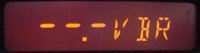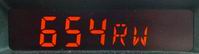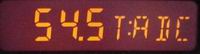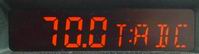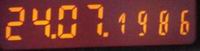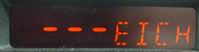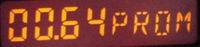Article by: Johan
Article applies to: all BMW E32 models (with some information for the E34 as well).
Versions:
There are two different versions of the OBC used in the E32. The OBC III and the OBC IV. The OBC III was used upto 09 1987 and was then replaced by the OBC IV.
The OBC III was made by VDO and the OBC IV was made by Siemens. Both versions had a couple of software upgrades. I have no idea what was changed in these software versions.
The differences between the OBCs without the visual aspects that I noticed are:
- OBC IV has a ANK and DIST function
- The OBC IV can display a function’s output on the checkcontrol display and at the same time show another function’s output on the OBC itself.
- The OBC IV has more “secret functions”
- The OBC IV has two fuel consumption values.
All OBCs are interchangeable on the E32. The E34 has versions without a checkcontrol in the instrument cluster. These OBCs have their own coding plug in the back of the unit.
The dreaded PPPP error indicates that the OBC is unable to get it’s defaults from the codeplug. If you have just disconnected the battery the values will probably reload after you start the car.
Secrets:
I’ll try to explain all the “secret functions” of both the OBC III and the OBC IV.
To access the secret features you have to press the “1000” and the “10” buttons at the same time. The word “test” will appear. Now you can select one of the functions mentioned below by using the “10” and “1” buttons and the “s/r” button to confirm.
The OBC III has all functions readily available. The OBC IV needs to be unlocked before you can access these functions.
To unlock the OBC IV go to test 19 and enter the secret code. The secret code is not that secret. You just have to add the day and the month and you have your unlock code.
So say it’s September 19th then your code will be 19+9 = 28.
All values shown are from my car which didn’t have the engine running at the time.
You can scroll through the diagnostic, port and prom values by using the “1000” and “100” buttons.
When you press “100” and “1” at the same time you get the car version. In my case 7 – 0